Blacklisting Google .mov and .zip TLDs
Google has made the .zip and .mov top-level domains available for public registration, and cybercriminals are already using them in phishing campaigns. It might be a good idea to block them all together for now: here are the steps for PiHole users.
Log into your PiHole admin interface
Click on the " RegEx filter" tab
In the "Regular Expression" field, write ^.*\.(zip|mov)$
Click on "Add to Blacklist"
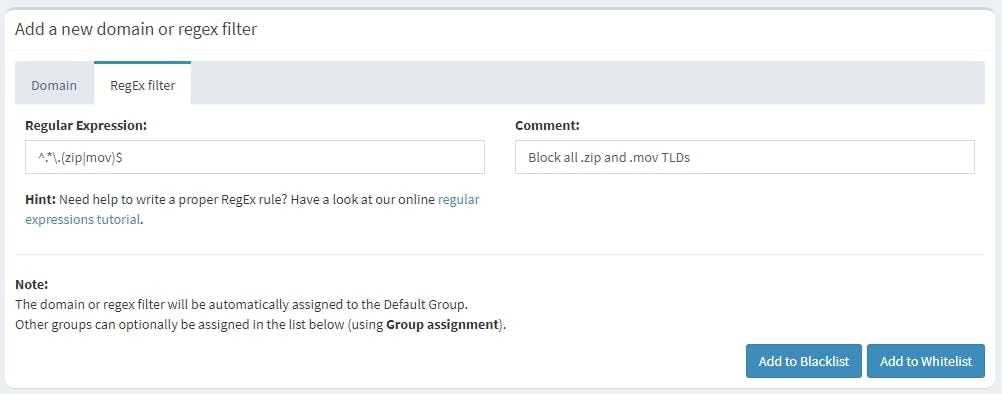
Screenshot of the PiHole web interface at /admin/groups-domains.php
You can make sure the filtering is working by accessing somethingfishy.zip or notamoviefile.mov. If everything is setup correctly, you should get an ERR_ADDRESS_INVALID from your browser.
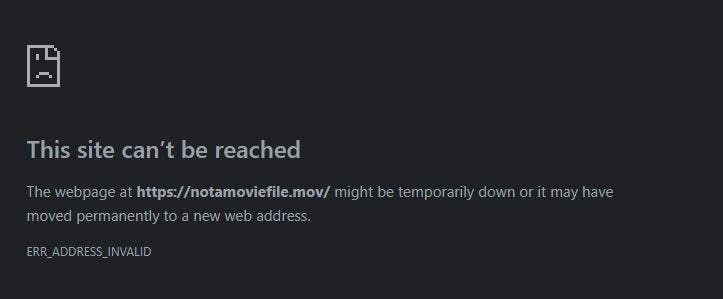
Screenshot of Chrome's ERR_ADDRESS_INVALID error.
You should also see the following on your PiHole query logs:
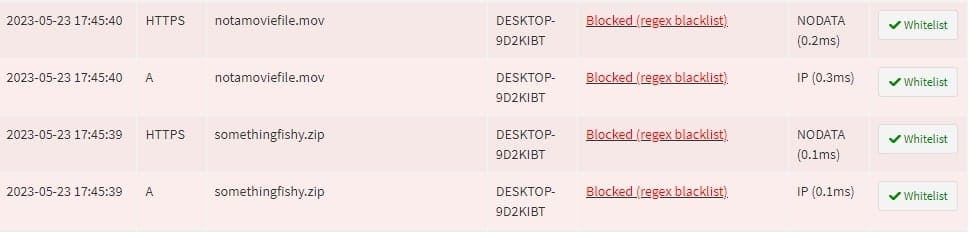
Screenshot of the PiHole web interface at /admin/queries.php